|
LinkedIn is a great professional social network, especially for service-based businesses and professionals (i.e. coaches, consultants, attorneys, independent insurance agents, bookkeepers/accountants, etc.).
One tactic on LinkedIn I've had some success using to generate interest, engagement and even leads has been to set up your own LinkedIn Group. You will likely want to make it an 'open' group so more people join your group and it's searchable on Google. Make sure your group is targeted to your industry and primary marketing audience. The group's discussion topics (posted content within the group) is relevant to the group's members. Be sure to invite your current connections, list the group URL on your email signature with a call-to-action to join the group, etc...get people to the join the group. Really, by having people join the group, since you're the group owner, you're able to use the 'Send Announcement' feature and send a weekly mass message to all group members through LinkedIn even if you're not personally connected to each individual group member. It's like having a email list without even having everyone's email address. The nice thing about those 'Send Announcement' messages is they show up directly in group members' email inbox. Now, if a group member has changed their group message delivery settings in their group membership then they may not get the message in their inbox. However, most don't even know they can change those settings, so 9 times out of 10 the setting resorts to the default, which sends group messages to the member's email address associated with their LinkedIn account and log-in. HubSpot has put together a nice post outlining more details about this tactic. Posted by: Nick Venturella
Get the NickVenturella.com Sunday Edition (aka: eNewsletter)
Comments are closed.
|
Invest in yourself. Get creative/business/life insights in your inbox - sign up for my eNewsletter.
Archives
July 2024
|
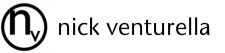
 RSS Feed
RSS Feed

